Welcome to our Online Collections Database!
The mission of the Masonic Library and Museum of Indiana is to tell the history of Freemasonry, the history of Indiana, and the history of Freemasonry in Indiana.
Featured Object
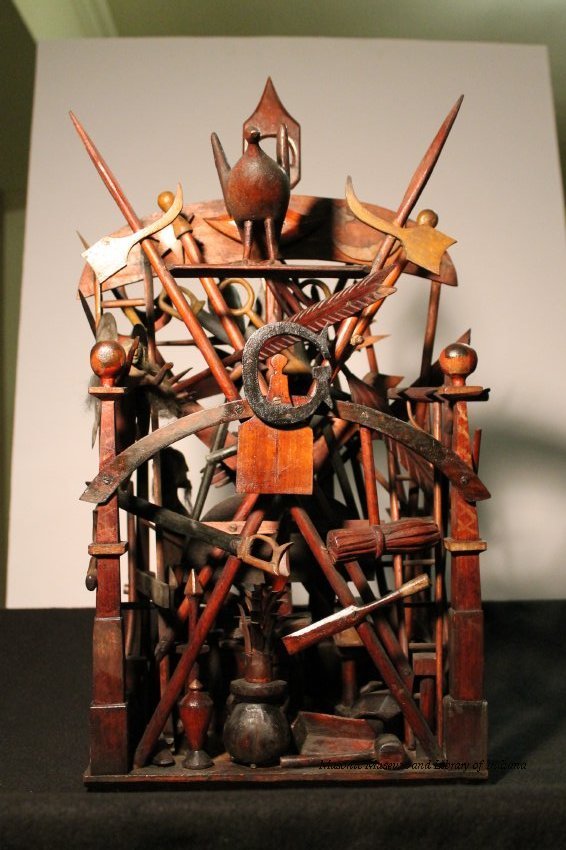
This wooden folk art sculpture was hand carved and assembled by George S. Frank of Indiana. Contains individual pieces glued and screwed together to form the whole. Came with a plaque that reads: "George S. Frank carved the individual pieces of this montage while a prisoner-of-war in a Confederate prison camp. According to family stories, Frank did so to preserve his sanity. While in the POW camp, he had 'swiped firewood and traded his own rations for bits of wood' from which he carved the pieces. He also cut locks of his own hair for use on the three human figurines. Frank assembled the pieces into this montage in the 1880s. In the 1920s it was stored in the family's coal shed near Rockville, Indiana, where it remained until 1971. The piece was then cleaned and given to the Scottish Rite Museum in Terre Haute. There are 63 recognizable Masonic symbols found within the montage."
Below are some suggestions to get you started in your search of our objects! As our collection continues to grow, the items that you find here will also grow and expand. Come back again and again to see new featured objects and new acquisitions!
Search by Category
Masonic Home
Scottish Rite
York Rite
Aprons
Jewels
Hats
Past Grand Master
Books
Statues
Seal Presses
Eastern Star
York Rite
Aprons
Jewels
Hats
Past Grand Master
Books
Statues
Seal Presses
Eastern Star
Jewels
Hats
Past Grand Master
Books
Statues
Seal Presses
Eastern Star
Past Grand Master
Books
Statues
Seal Presses
Eastern Star
Statues
Seal Presses
Eastern Star
Eastern Star
Tips for Searching
Keyword Search
The Keyword Search button allows you to perform a general search across multiple fields for any catalog records online. Keyword searches use OR as the default connector between words (e.g. a search for Hanley Ranch will return records associated with Hanley OR Ranch). If you want to find records where both keywords are found, type in AND between the two words. To search for a specific phrase, be sure to put the phrase within quotes (e.g. "Rocky Pine Ranch"). You can also use the asterisk (*) as a wildcard (e.g. a search for histor* would come up with records containing history, histories, historical, etc.). Searches are not case sensitive.
Advanced Search
The Advanced Search button can help you be more specific with your search. You can search for a word or phrase within a particular search category or use multiple categories to further narrow down your search results. For example, searching White in the People field will bring up any records associated with a member of the White family, without having to sift through black & white photographs. You can also search People and Creator records through Advanced Search. Phrase searching with quotes and use of wildcards (*) are available in Advanced Search.
Random Images
The Random Images button is a great way to just browse the collection. Each Random Images page displays a random assortment of images from the records online. If something piques your interest, click the thumbnail to view a larger version of the image.
Catalog Searches (Archives / Photos / Libraries / Objects)
The catalog buttons can also help narrow down your search, by only searching with a selected catalog. If you only want to search for Photos, click the Photos button and type in your keyword(s) or phrase. You can also browse records within that catalog without performing a search. Phrase searching, wildcards (*) as well as AND/OR statements are available when performing catalog searches.
